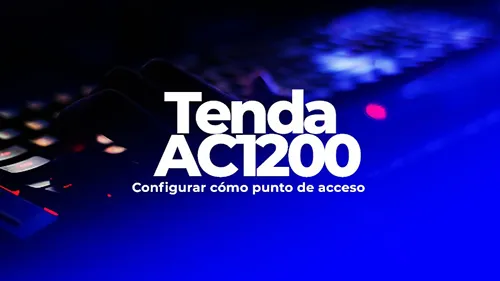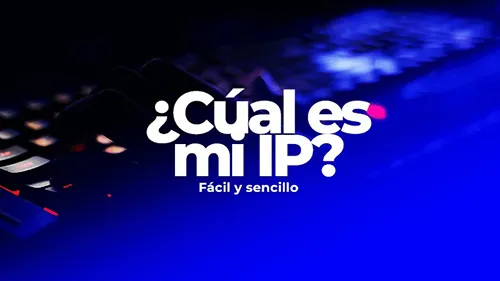Configure Tenda AC1200 Router as Access Point [AV1000 Powerline Tenda]

Write by Rafael García. IT and SysAdmin
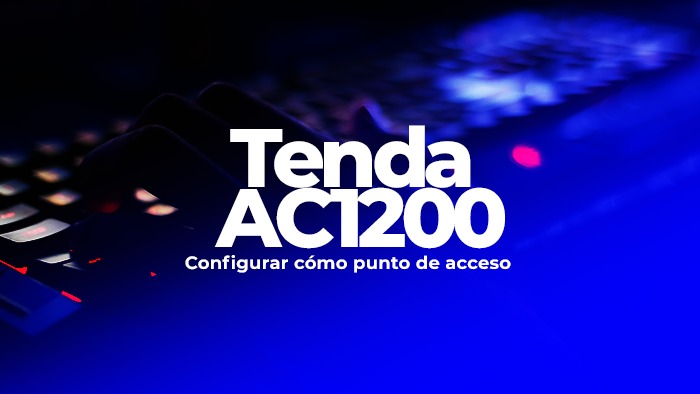
Get a greater range in your home Wi-Fi and in your business. Learn how to configure the Tenda AC1200 router together with the Powerline PLC network extender model AV1000.
A few days ago we bought a Tenda AC1200 Router and a Tenda AV1000 Powerline with the aim of making Wi-Fi reach further inside the house and cover more rooms, especially in the case of a duplex where the The Vodafone router is located at one end of the house and where we want to connect is at the completely opposite end of the house and on the top floor.
So after configuring it at the hands of a person with little technological knowledge, today we explain how to configure Tenda AC1200 Router quickly, simply and easily and for all audiences.
What do you need to Configure Tenda AC1200 Router?
Well, to start the configuration you should know what you need:
- Three Wi-Fi cables.
-Tenda AC1200 Router.
- AV1000 Powerline Store.
- Your computer.
- Two plugs near the computer: one for the powerline and the other to connect the router to electricity.
What is a router and a powerline?
In the wide universe of local networks there are several methods to transport information between the various elements of the local network. It can be through electromagnetic waves propagated through the air, or through wired media, such as twisted pair cable (8-pin RJ45 cable). Due to recent advances in technology, a few years ago a new technology came out called Powerline Converter(PLC).

These devices transmit Ethernet frames (The way data is sent through any medium) taking advantage of something that almost all of us have in our homes, the electrical wiring. Without going into too many technicalities, these devices, normally sold in packs of 2, allow you to extend your home network without having to run copper or fiber optic cables and without carrying out any type of work.
If your home has a relatively modern electrical network, it is a fairly easy and inexpensive method of taking your LAN network to points where it is quite difficult to access by other means. In addition, its cost is much lower than a plastic fiber optic kit. One drawback is that these devices introduce a little more latency, but unless you're a gamer or someone who cares a lot about ping, these devices do the job perfectly. As an installation advice, do not use them in power strips, I advise you to buy the PLCs with an electrical outlet included and plug the power strip after the PLC, this way you will maximize its performance.
Other data to Keep in mind is that both plugs must be connected to the same electrical circuit of the house (same circuit breaker), since otherwise this system loses a lot of performance.
We have already seen that PLCs are devices that are used to expand your home network without doing too much work and in a cleaner way than inserting plastic or copper fiber optic cables. But now comes the next level, once we have a network at the point that interests us, as a general rule we will only have an RJ45 network point, or the most 2, but if we need to connect several elements (a computer, a SmartTV or any other device) we need more "mouths" to connect them, or even WI-Fi to be able to connect with the laptop, tablet or mobile phone.

It is at this point that we need another device to perform this function. This is where the neutral routers have gained a niche, since most include the option to use it as an access point and switch, without using functions advanced routing.
Actually what we buy when buying a "Neutral Router" is actually a set of 3 network elements, a switch, which connects the 4-5 outlets on the back and provides Internet and network to wired devices, a WI-Fi access point, which transforms the wired network into a network wireless to be able to connect with mobile phones, laptops and tablets, and a router, which is used to connect our home network with the networks of the operators.
Using the firmware built into the device, all of these items are configured to perform the function they perform, but they can also be configured to act as access point WI-Fi, router or switch independently.
This is undoubtedly a very powerful advantage, that versatility they have, since for about 40-50 Euros we have multiple options to cover most needs, and if those needs change, they can be reconfigure to adapt again, it's not a static thing that you configure and that's it. In short, these two elements help us to expand and improve the quality of our home network, an element essential in this hyperconnected society.
Where does the Tenda brand come from?
Tenda is a company with some experience, it was founded in 1999, at the height of the networks, at first it was focused on the Asian market and on providing network solutions to companies and large corporations. Since 2007 or so Tenda began to develop as a brand and expand to non-Asian countries.
It is at this moment that he decides to change his strategy and begin to exploit the domestic market, developing and marketing solutions such as neutral routers, PLCs, Access Points and Switches for the home and small business. My personal opinion about the brand is that they have a fairly wide range of products for the demands of the home network and SMEs (so present in Spain), at fairly moderate prices and with a great relationship price quality.
Although it is not yet as well known as other more established brands, this brand has a very promising future in my opinion, since, as I have mentioned, the quality of its products is quite good.
Configure Tenda AC1200 Router as access point
Configuring Tenda AC1200 Router is the simplest thing that exists, even for users without technical knowledge.
Configure Tenda AC1200 Router With Migration
Migrating to the Tenda router together with your old powerline is about changing your old router (not the one from your company Movistar, Vodafone, etc.) for the Tenda. These are the steps to follow:
- Connect both routers with a Wi-Fi cable as shown in the picture. Both routers must be connected to the socket because if they are not they will not work. BEWARE!
- Wait for all the lights on the Tenda router to illuminate and we move on to the next step.
- Unplug the Wi-Fi cable from the old router and plug it into your computer.
- Connect another Wi-Fi cable from the Tenda router to your old Powerline PLC.
- Access in your browser to tendawifi.com and put the password that comes under the Tenda physical router.
- When you have accessed add new passwords, and name of the new wifi and save.
- Restart the page and enter the new password again.
- Go to Wifi Settings and activate AP mode. Wait for the configuration to finish and reload the page.
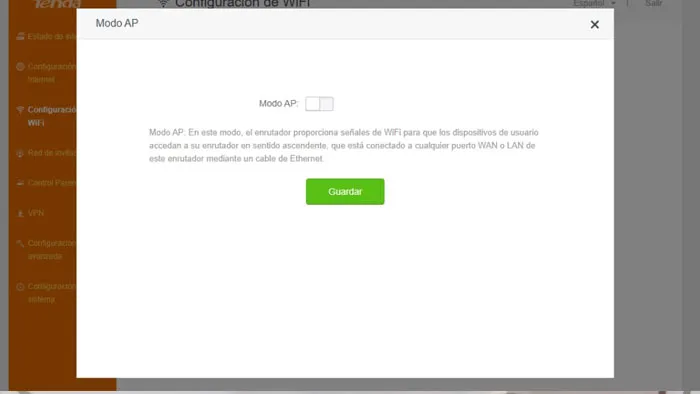
- Disconnect the Wi-Fi cable from your laptop, and disconnect the cable from your Movistar, Vodafone etc router and connect it to your new AV1000 Powerline Tenda.
- Connect to AV1000 Powerline Tend to a socket in your house where you want the Wi-Fi to arrive (it can be on the top floor of your house).
- Connect to your new Tenda network with your computer's Wi-Fi and that's it!
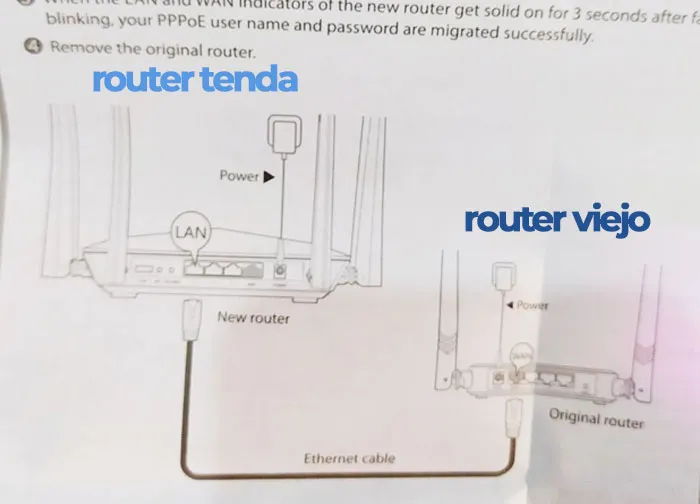
Configure Tenda AC1200 Router WITHOUT migration as access point
If you don't have any router to extend your Wi-Fi, you must follow these steps to configure your Tenda AC1200 Router:
- Connect the Tenda router to your computer, and with another Wi-Fi cable connect the tenda router to your Movistar, Vodafone or other company router.
- Switch the Internet connection to the Tenda router network.
- Access in your browser to tendawifi.comand put the password that comes under the Tenda physical router.
- When you have accessed add new passwords, and name of the new wifi and save.
- Restart the page and enter the new password again.
- Go to Wifi Settings and activate AP mode. Wait for the configuration to finish and reload the page.
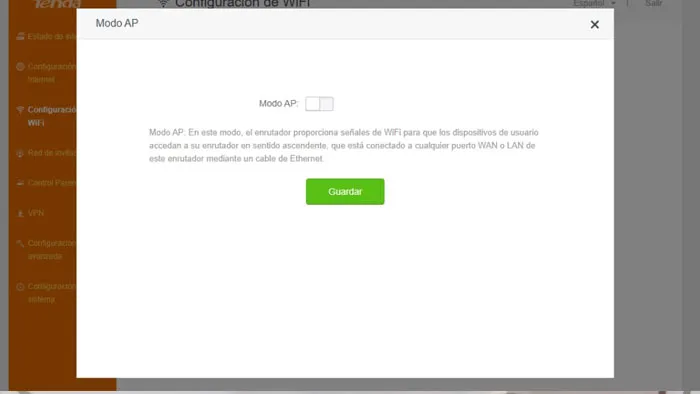
- Disconnect the Wi-Fi cable from your laptop, and disconnect the cable from your Movistar, Vodafone etc router and connect it to your new AV1000 Powerline Tenda.
- Connect to AV1000 Powerline Tend to a socket in your house where you want the Wi-Fi to arrive (it can be on the top floor of your house).
- Connect to your new Tenda network with your computer's Wi-Fi and that's it!
Configure AV1000 Powerline Tenda
After you have configured your Tenda AC1200 Router and have:
- a Wifi cable connected from the Tenda router to a Powerline (which is plugged into electricity).
- a Wi-Fi cable connected from your Vodafone, Movistar, etc. router to your other powerline.
Leaving the installation as shown below:
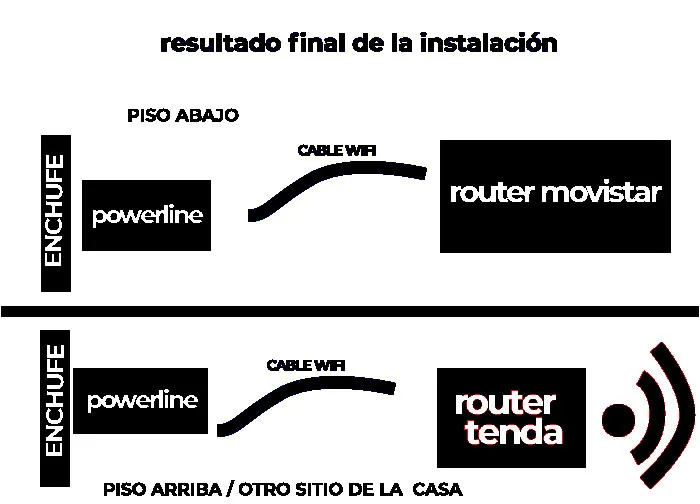
All that remains is to wait for both to pair up and if they do not happen, we can press the buttons of each PLC to restart them.
Opinions about Tenda AC1200 and AV1000 Tenda Powerline Router
Finally, we can say that our opinion of the Tenda AC1200 and AV1000 Powerline Tenda Router is positive. We have carried out a speed test before putting it on and from the top floor where the Tenda router is and with 100 mb/s contracted we have noticed a positive increase in the Wi-Fi network, increasing around 60 MB/s with the 5G network that we gives the Tenda router:
Leaving the installation as shown below: